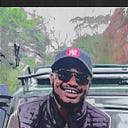5 Simple Steps for Getting Started With Powershell — A Beginner’s Guide

Powershell is an incredibly powerful tool that can be used to automate almost any task. It’s also a notoriously difficult tool to learn. While it may seem like just another command-line tool, its breadth of available features means that it can be used to automate almost every part of your IT infrastructure. The difficulty comes from the fact that it uses a syntax that’s very different from other command line tools like Ruby or Python. For many administrators, this means that getting started with Powershell can be intimidating. Fortunately, once you get the hang of it, Powershell is actually pretty simple and easy to use. That being said, there are some basic principles you have to understand before you can begin using it effectively. This blog post will serve as an introduction for anyone who wants to get started with Powershell but feels intimidated by the learning curve.
What is Powershell?
Powershell is a Windows command line interpreter that allows users to issue commands and manipulate data from the command line. It first appeared as an add-on to Windows Server 2003, and has been included in every edition of Windows Server since. It’s a high level programming language that allows users to automate tasks and script complex processes using a simplified version of the .NET Framework. Because of this, it can be used to perform a wide variety of tasks in both the server and client versions of Windows. Since it is built on the .NET Framework, it can also be used to program applications, create new types of objects in the operating system, or call into any libraries that have been created with the framework.
Why Should You Learn Powershell?
Operating systems like Windows have always been designed with automation in mind. Whether it’s using batch files or other command line tools, we’ve been scripting for as long as there have been computers. The problem is that scripting has never been easy. It’s always been difficult to learn, especially for those who don’t have a programming or scripting background. Powershell was designed to address these issues. It brings the ease of use of a graphical interface to command line tools like batch files and windows scripts. It also includes many modern programming language features that allow you to write more precise code that’s easier to maintain.
5 Steps for Getting Started with Powershell
So now that we know what Powershell is and why it’s useful, we can get started on how to actually use it. This section will outline a 5 step process for getting started with Powershell. It will include instructions for how to install it, training on the basics of the syntax, and some tips for getting started using it with simple tasks. If you follow this process, you should be able to get a good grasp on the fundamentals of Powershell within a week or two.
Step 1: Learn the Basics of PowerShell Syntax
The first thing that you have to do when learning Powershell is to get a handle on the syntax. The syntax is how the code is written in Powershell. It’s the rules that govern how statements are written and how they are formatted. This is the most intimidating part of Powershell, but it’s also the most important. A lot of people try to skip the syntax section and go straight to using it. This is a recipe for frustration and failure. Because of this, it’s a good idea to spend your first couple of days with Powershell learning the syntax.
Step 2: Understand Basic PowerShell Commands
After you get a handle on the syntax, the next step is to learn the basic commands that you can use in Powershell. This will vary depending on your needs and area of expertise, but there are a few that are essential for most users. — Get-Help will show you the syntax for every command and give you information about each one. — Get-Command will show you a list of the available commands in Powershell. — Get-Command -Name command> -ShowWindow will show you the help for a specific command. This is useful if you want to learn more about a command but don’t want to read the syntax.
Step 3: Learn How to Use Piping in PowerShell
Piping is a very useful technique that allows you to send output from one command as input to another, or redirect it to a file. PowerShell is a console based operating system, meaning everything is displayed in a command prompt window. — Get-Process is a command you can use to show a list of running processes. — Get-Process | Sort-Object -Property Name will sort the output of Get-Process by the name of the process. — Get-Process | Out-File -FilePath C:\Processes.txt will redirect the results of Get-Process to a file.
Step 4: Understand How Conditions Work in PowerShell
Conditions are another essential concept in Powershell that allow you to check for certain values before carrying out a command. — If ($MyVariable -eq 5) will check if the value of $MyVariable is equal to 5. If it is, the command will be executed, otherwise it will be skipped.
Step 5: Understand Basic OOP Concepts
Finally, you want to understand some of the basic Object Oriented Programming (OOP) concepts that are used in Powershell. — Classes are blueprints for objects. They describe what an object looks like and what it can do. — Objects are instances of a class. They’re concrete examples of what a class is designed to do.